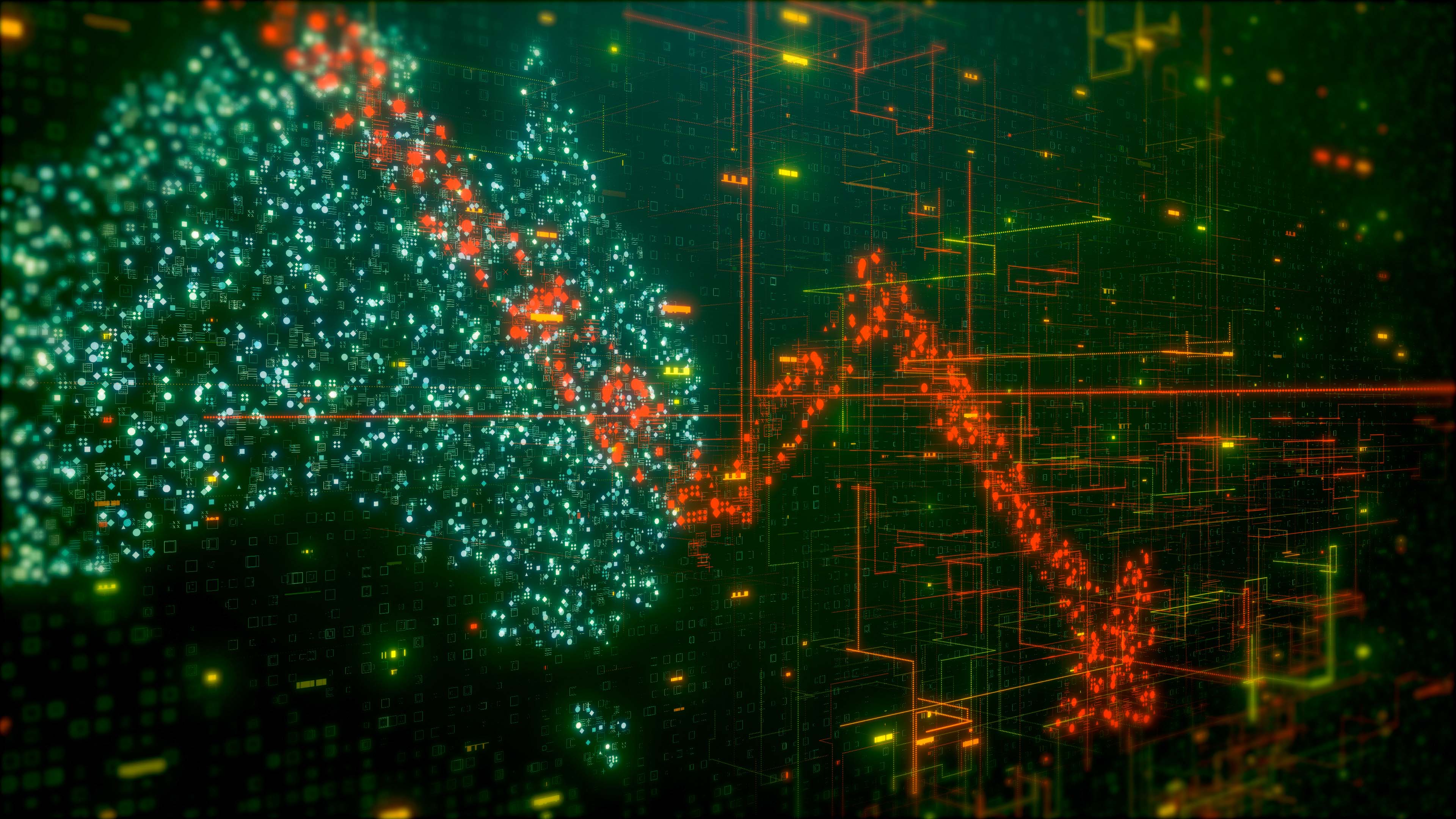Microsoft's .NET framework is extremely popular among developers. And why not. Once you are "hooked", you immediately see the benefits: programming in the language of your choice, no worries about memory management and security, and the availability of a large number of "classes" to get started right away. Its popularity has also meant that many tools are available that make programming for .NET even easier. An overview of the most useful and most used.
We are obviously not going to talk about Visual Studio. It is clear that you (almost always) use these for writing .NET programs. Many of the tools below are extensions for US. But some are also stand-alone.
ReSharper
This extension for VS gives you automatic code analysis in the most commonly used programming languages for .NET. Not only for C #, but also for VB.NET, ASP.NET, JavaScript, CSS, HTML and XML. ReSharper warns you when something is wrong while writing your program, and also offers possible solutions ("quick-fixes"). Also interesting is the code refactoring functions, when you finally get around to cleaning up your code.
.NET Reflector
Have you ever "inherited" a project from a colleague who was not so careful with the documentation? Then .NET Reflector is your friend. This extension can automatically analyze .NET code and returns you legible code in return. But perhaps even more convenient is to decompile third-party assemblies (to C #, VB.NET or IL) so that you can see how they work and which APIs they make available. Oh yes, and don't forget: it also takes care of debugging your own code.
LINQPad
If you often use LINQ to obtain data from databases, then LINQPad is indispensable. Of course you can use it to query almost every conceivable database structure - SQL Server, MySQL, but also Oracle and SQL Azure - it is also an ideal tool for testing pieces of code. LINQPad is best known for its "Dump". Throw in code, and LINQPad turns it into neatly structured output, displaying database data in tabular form and rendering images and bitmaps as images and bitmaps as well. LINQPad has a free version, but if you want to get the most out of it, you will not be able to avoid paying for a Developer or Premium version. Then you also get, for example, full integration for NuGet.
Fiddler
Web developers are sometimes confused when a web page does not seem to do what you have programmed. Then it's time for Fiddler. This tool intercepts all traffic generated via HTTP / S. It works for all applications: web, mobile, desktop. With the help of the Auto Responder you can make the debug proxy function as a remote server. Since 2020 there is Fiddler Everywhere, which can be used on Windows, macOS and Linux.
JSON Formatter
JSON files are difficult to read, that is known. Fortunately, there are JSON Formatters, tools that automatically format such JavaScript Object Notation files and convert them into readable code that is easy to debug. JSON Formatters are almost always open-source, so it's all about finding the right one. They almost always work online: throw a JSON file into a webform and the page will reply with readable code. The most popular is JSON Formatter & Validator. The crux is in the latest addition. This tool automatically corrects common errors, such as incorrectly placed quotation marks (or missing).
These are just a few of the many tools that you can use as a .NET developer to make your life more pleasant. There are of course many more, for example ELMAH (ASP.NET debugger), NDepend (code analysis and statistics) and GitHub Desktop (an absolute must for anyone who works with GitHub. The list is endless.
At Spilberg we work with many .NET Developers. Do you want to know what one of our professionals can do for your organization? Then contact us! Are you a .NET Developer looking for a new challenge? Then take a quick look at our vacancies.